Few weeks ago I did a short post about my experience with OBS, Skype and NDI, called “Streaming for the masses“. Bottom line, if you want to stream like we do with Tech Talks London and Prima Qualquer Tecla, then you need to use that kind of setup.
So you can get the individual video of your guests through Skype using the NDI plugin, into OBS. That’s great and it’s not that hard. The problem comes after, when Skype plays it’s quality card and resizes your video to maintain quality throughout the stream. This means that if you cut your video to remove the Skype watermark or even resize outside the default 16:9 canvas, then it’s like controlling a bull in a rodeo.
Something like this:
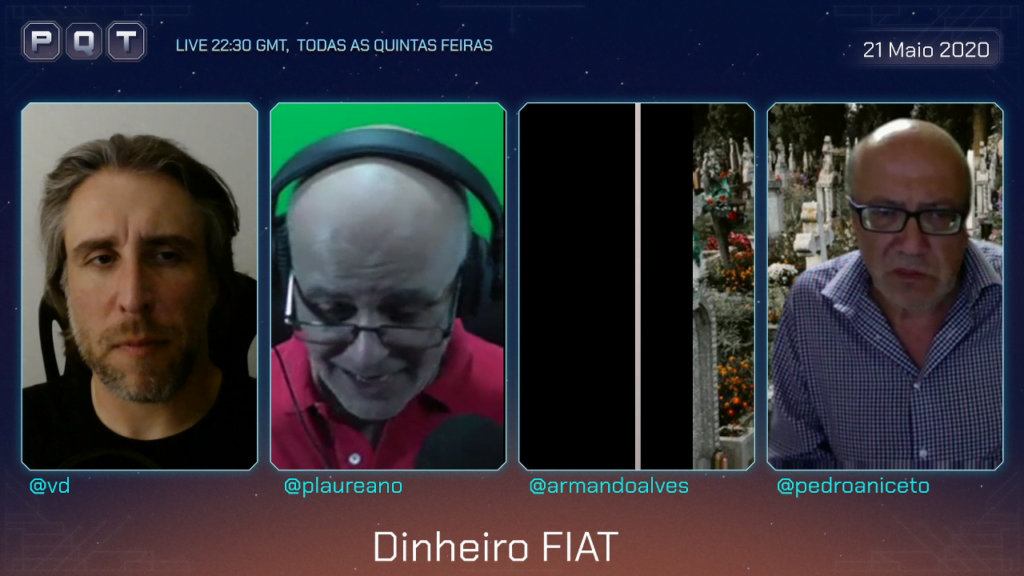
One of my guests just stretched to the other guest canvas and one just went thin as a light saber. That happens because Skype resizes the video and also because you cut your guests stream to fit the canvas.
I’ve been working to figure out how to fix this and the solution is as easy as force the NDI Video stream to be always up to a fixed size (which then you can cut to fit any canvas). This means it will maintain the aspect ration and you’ll never have what I had.
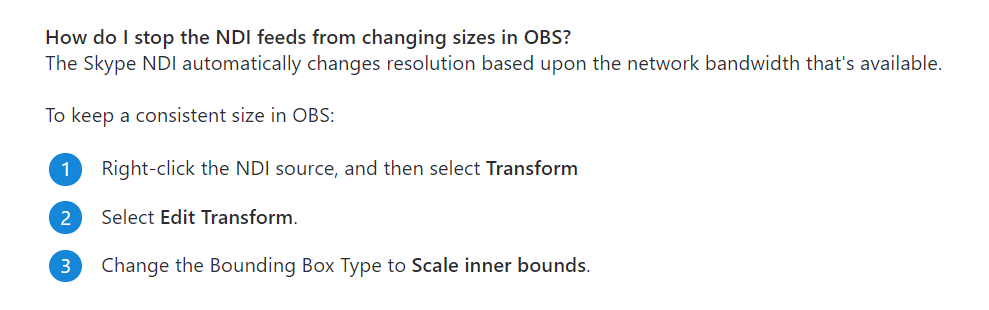
- That in OBS is like this:
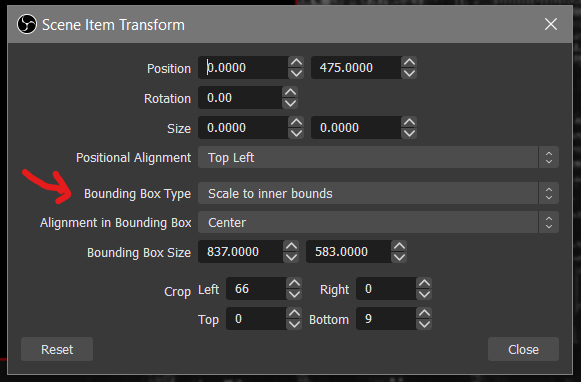
- So the fix now is to create a scaling/aspect ratio filter on top of your NDI Source and apply the resolution you have in your settings:
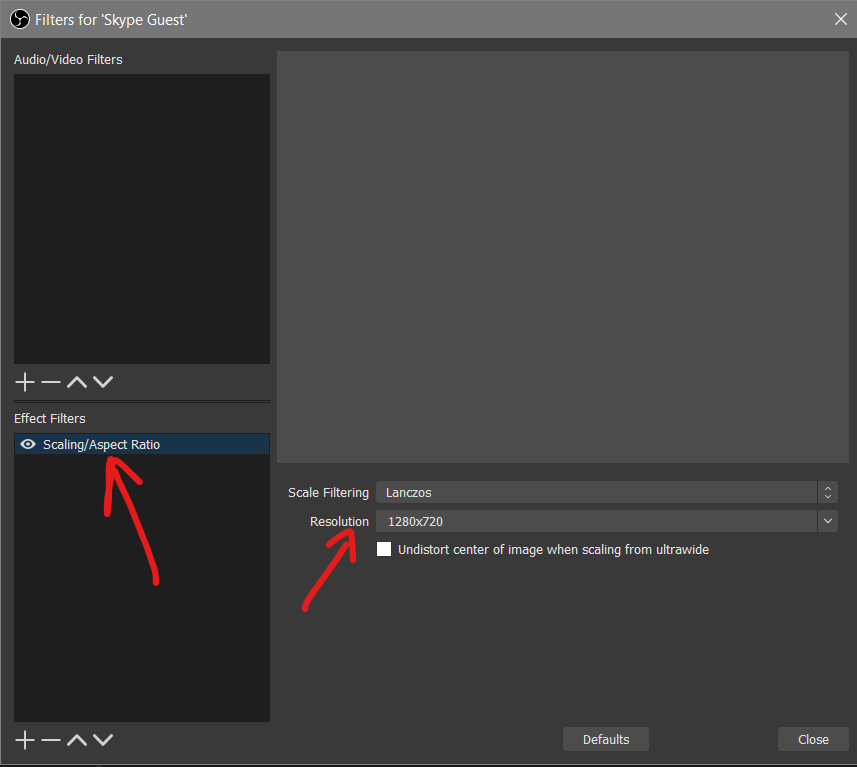
You need to apply this to all your Skype guests. The Scale Filtering need to match with your Settings:
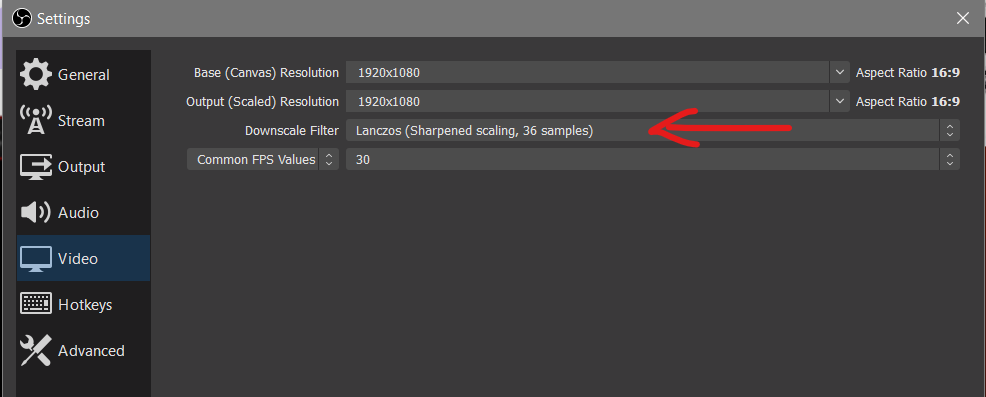
That pretty much fixes your issue with Resizing the Skype NDI source in OBS 🙂 Let me know if it didn’t work for you and we’ll figure out a way together to fix it.
