Most – if not all – Dell XPS model have a wifi/bluetooth card that comes from Killer Networking. As the name says, it kills most of your laptop in a way that is unbearable to work and even put your hands on it. It’s in the name, actually (EA Sport pun).
Anyway…. The Dell XPS 15 (9500) 2020 model comes no short of that claim, that the killer wifi kills your laptop. Since I got one – because of the NVidia graphics card – I’ve been facing serious overheating problems. Which at the end is a funny joke, as I chose this laptop for its workload and for me to increase the ram to 64gb.
Lacteally, I can’t do any Zoom, Skype or any heavy network operations (OBS streaming then is a joke). Guess what? Apparently it was the Killer Networking software that Windows installs (by default because it detects the WiFi card) and it’s a monstrous shit.
So if you’re facing overheating problems, like I am, on your left palm rest, then it’s most likely that it’s the WiFi card going nuts and the Killer software installed. How to address it? For now, just uninstall.
I’m still juggling some jitter with Bluetooth, which is strange to figure out how to address. The best option so far is to download the new Intel Bluetooth driver and hope for the best.
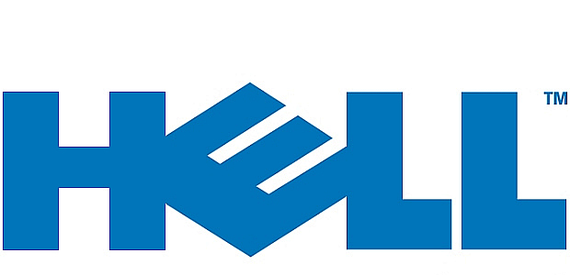
Comments are closed.