Doing TechCoffee as an Alexa Skill for the past 206 episodes it requires the audio to be close to studio quality. Unfortunately not many can afford their own home studio (or even portable for some cases) or be professional as BBC or TheTelegraph, But there are some things that you can do to have a close to radio voice. My first suggestion is that you should use a cardiod microphone – I own two Marantz MPM 2000 Professional to do the Alexa TechCoffee skill everyday, but also for podcasting. Then the next step is having a shield to take care of the echo in the room, remove all reflection and if you record near a monitor like I do, then you need one and that’s where the IsoCube from StudioSpares comes into place.
Here are the links for the kit I use:
Marantz Professional MPM 2000 USB Cardoid Microphone – https://amzn.to/2Bqc3ze
StudioSpares IsocCube Vocal Mic Isolator – https://www.studiospares.com/Studio-Gear/New-In/Studiospares-IsoCube-Vocal-Mic-Isolator_465780.htm
From a software point of view, my favourite is Adobe Audition but I’ve started with Audacity and it works the same from a starting point. Still, Audition has better controls, effects and multi-track capabilities than anything else out there.
For the room reflection, the IsoCube is portable enough for me to use in larger, very reflective, rooms when I do the Sunday recording for Monday morning, and the best thing is that it can cancel roughly 80% of the echo in the room, which is spot on for my needs and bottom line, inaudible when listen on Alexa devices.
My Marantz microphones are USB powered and beware that if you use 2 USB mics on your Mac, they probably have the same serial number and that will not work for OSX, so just use them on Windows instead without any issue. Looking at the Polar Pattern and Frequency Response, it’s perfect for podcasting and voice overs.
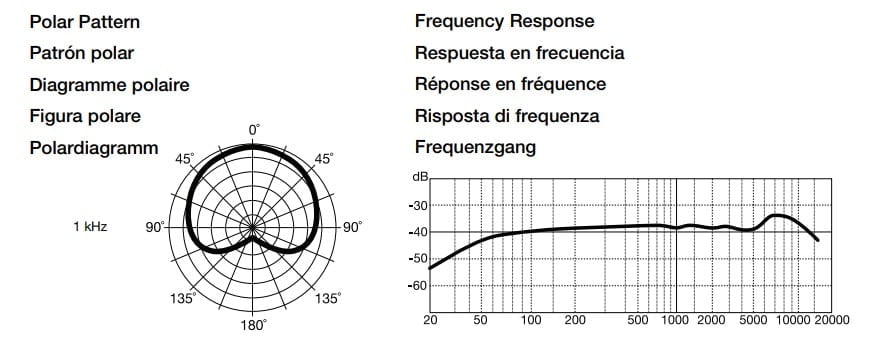

Comments are closed.